
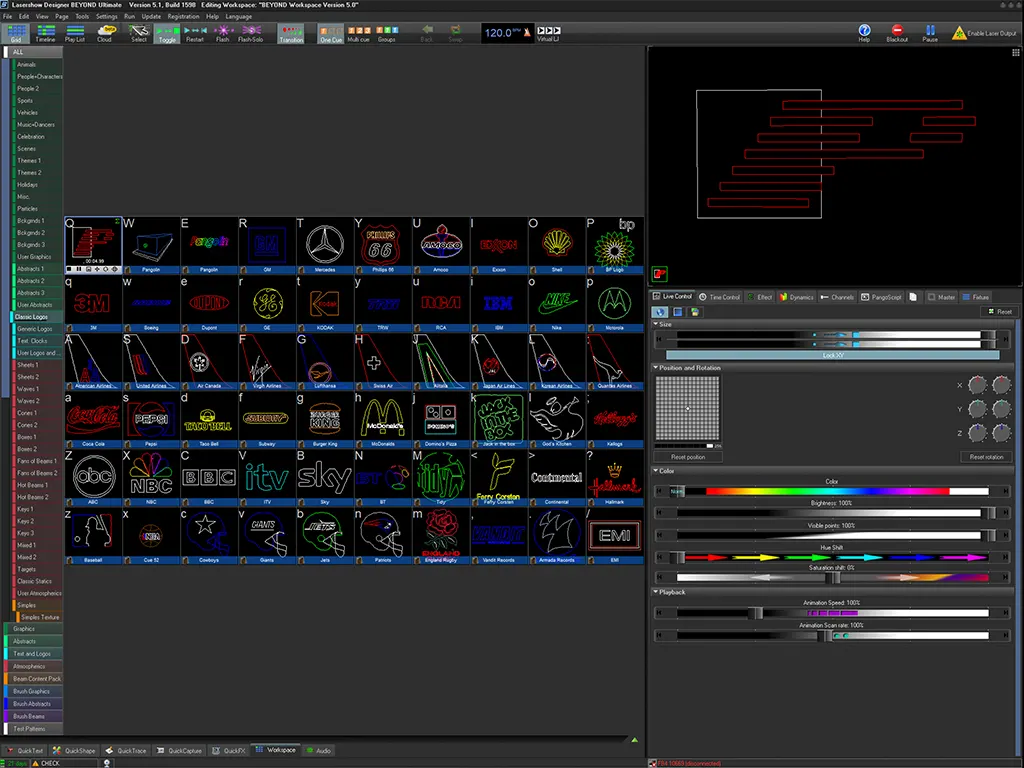
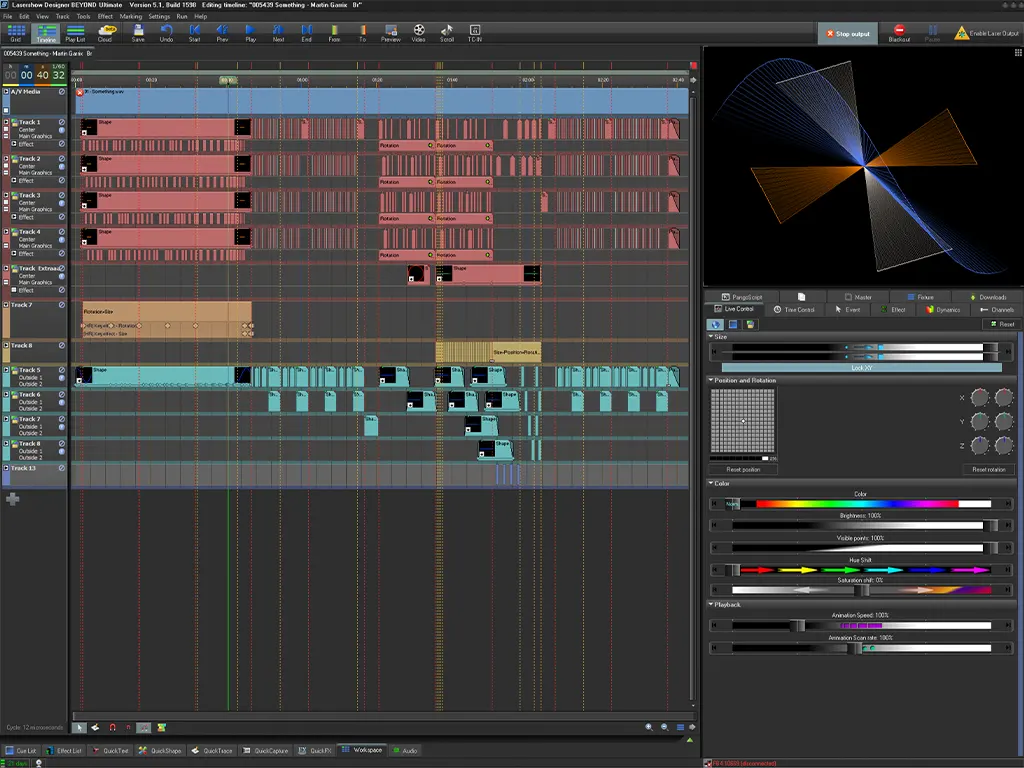
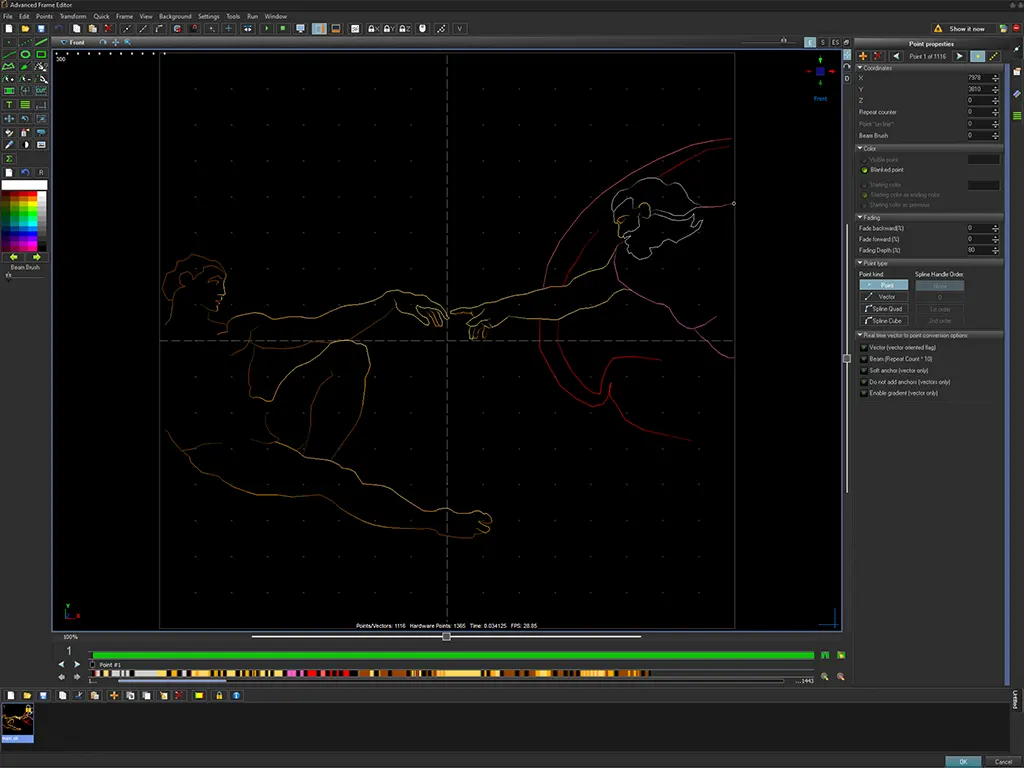
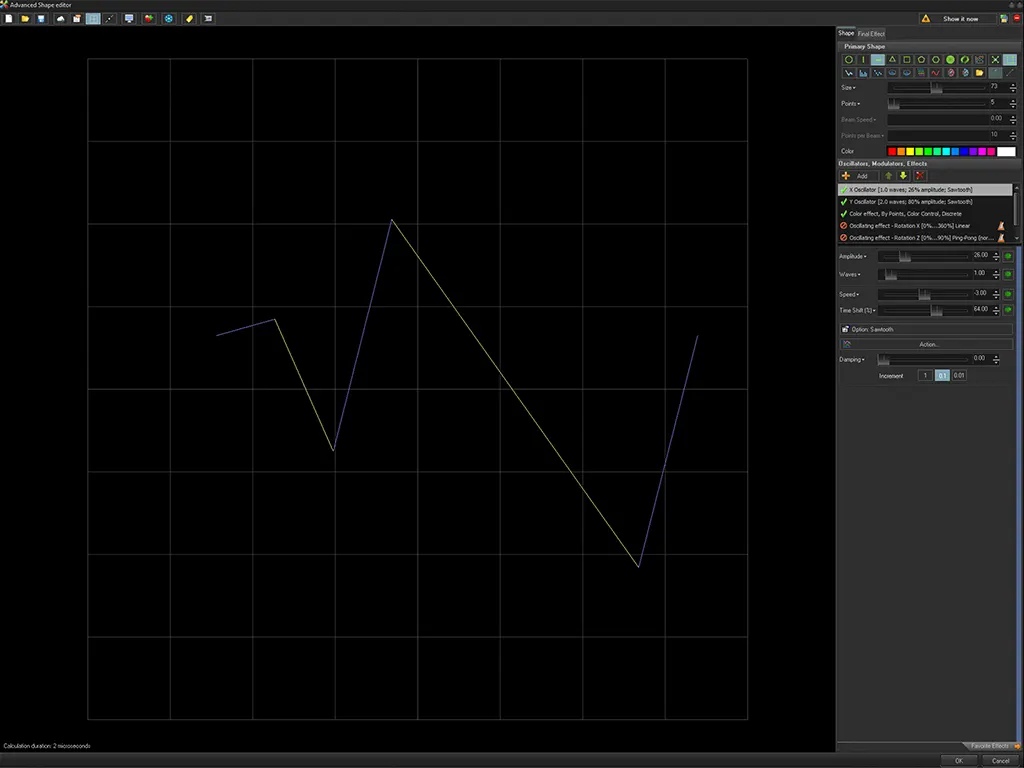
BEYOND

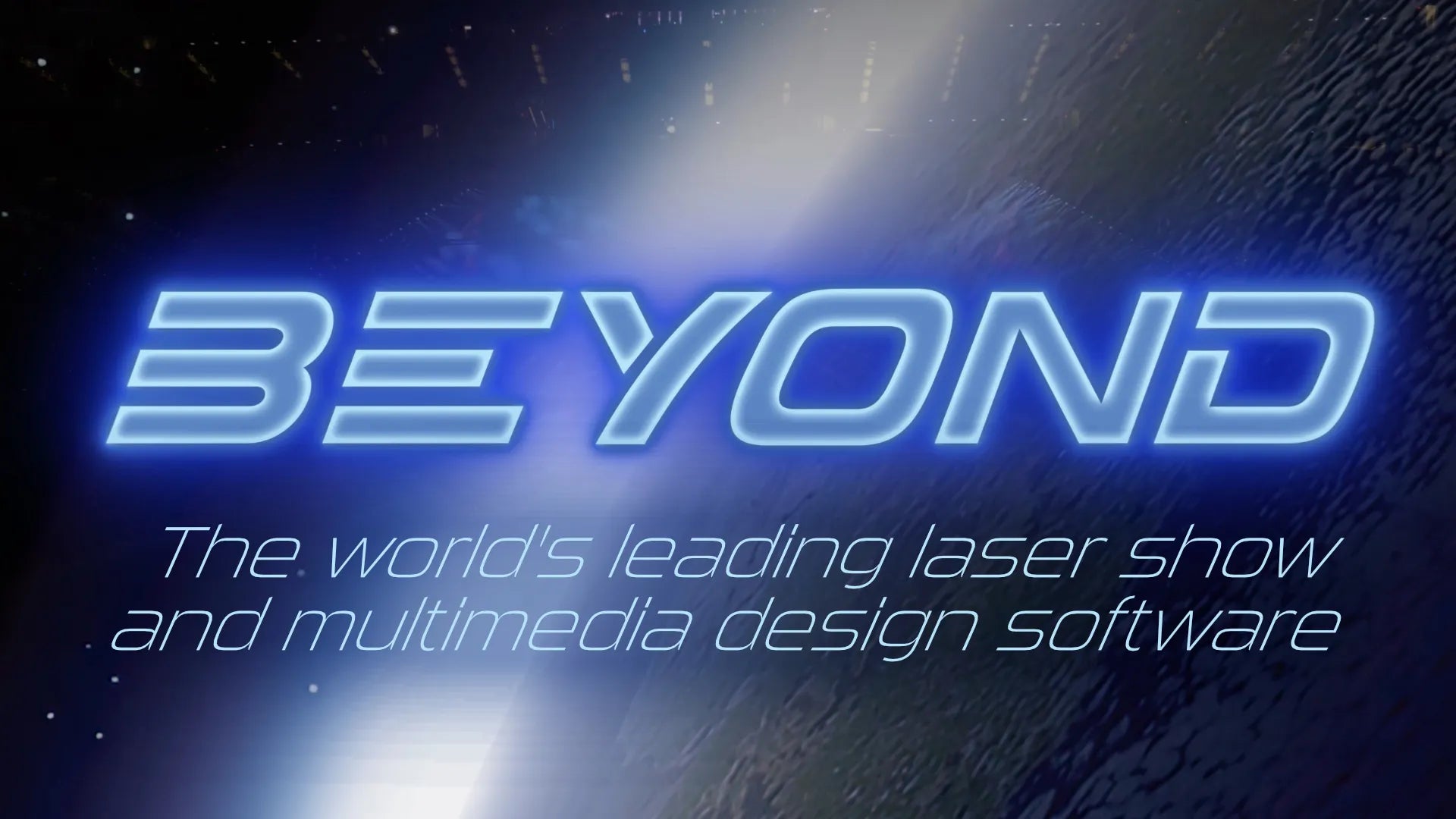
ABOUT
BEYOND
BEYOND is the leading professional laser design software used worldwide to create the highest-quality laser displays.
Built for flexibility, BEYOND is a turnkey solution for all your laser show needs. With it, you can design and create any laser shows or effects, then control the content however you desire. This could be from a PC, lighting console, SMPTE timecode, MIDI device, Auto mode, or in combination with other multimedia tools.
BEYOND supports all major lighting protocols, including DMX, ArtNET, sACN, CITP, MIDI, SMPTE Timecode, and ArtNET Timecode. This gives you the creative freedom to build complex laser displays that can integrate into any workflow.
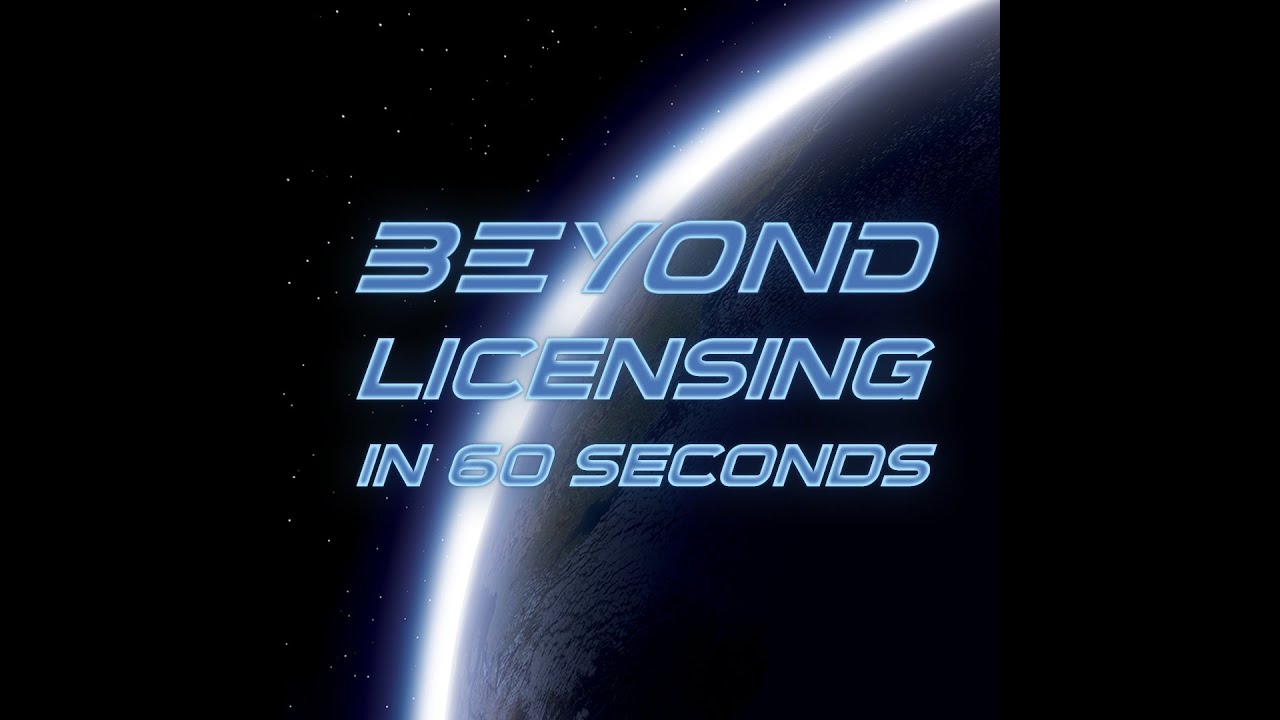
BEYOND
Licensing in 60 Seconds
FAQ
What is BEYOND?
BEYOND is the world’s most powerful laser and multimedia control software. It’s used by lighting professionals of all kinds to design, create, program, visualize, and render laser effects.
BEYOND is a true multimedia software package, created to help make it easy for you to integrate lasers, into any type of setup, and combine those lasers with audio, video, pyro, and other special effects. With support for all major lighting protocols (DMX, ArtNET, CITP, sACN, SMPTE, MIDI, and more).
BEYOND allows you to design all types of laser effects… From aerial beam effects, to graphics, text, logos, 3D animated objects, laser mapping sequences, and more.
If you are not already a BEYOND client, try a FREE DEMO, by clicking here
Minimum Computer Specifications
The minimal recommended system requirements for BEYOND are
- PC Notebook or Desktop with quad core processor such as Intel 10th gen i5, 2.5GHz or better
- 8Gb of RAM or more
- Intel graphics card HD 4000 or better
- Windows 10, 64 Bit or higher
- 5 Gb free disk space, SSD strongly recommended
- free usb port in case of FB3/dongle
- 1Gbit Ethernet port or faster for FB4
Big projects with multiple laser controllers will require a computer with higher specifications.
What are the BEYOND software levels?
BEYOND software is available in three levels:
- Essentials
- Advanced
- Ultimate
You can see a detailed chart comparing all versions, with corresponding feature sets, by clicking here
As a BEYOND client, you can also upgrade your software between the different levels as you see fit. And this can be done at any time.
What are the BEYOND license times?
Pangolin offers two distinct purchasing options for BEYOND software. Giving you the freedom to choose which method or option works best for you.
With a Lifetime license, you own the software for life and can use it as long as you desire (so long as your computer operating system remains compatible).
With a rental license, you can choose the duration of time you want to use the software, and pay as you go. We offer a 1-month rental licenses on the site (which are non-refundable, even if they're not activated). But we can also customize the time if needed or desired (please contact us if you have a unique time request).
What are the BEYOND license types?
Pangolin offers three license types to choose from:
- Hardware
- Account (Internet Managed)
- PCID
Hardware License - When you choose this option, BEYOND software is licensed to your Pangolin hardware device. BEYOND must see the hardware one time, in order to start working on the PC you are using.
Once BEYOND is running on your computer, and the PC sees the hardware, you can then disconnect the hardware and operate BEYOND without hardware connected and edit with the software. After 14- days, BEYOND will ask you to reconnect your licensed hardware.
If you need laser output from BEYOND, the licensed hardware must be connected in the setup. You can also connect other Pangolin hardware in the setup as well, to use as additional output devices. In this setup, a license can never be moved from one hardware device to another.
Hardware licenses are great for Permanent installs, touring, or client’s who prefer a “dongle style” setup as well as independence from the internet (offline).
What if my hardware doesn’t work?
- If your Pangolin hardware fails due to a manufacturers defect, you can send the non-working hardware to a Pangolin service center, and we can work with you to replace the hardware, and move your license to a new hardware device.
What if my hardware is lost or stolen?
- It is your responsibility to ensure you take care of your Pangolin hardware devices. If your hardware is lost or stolen, and a BEYOND license is tied to this, that is your responsibility to replace. In such cases, you can always contact us, and we will do what we can to help you get operational again.
Account (Internet Managed) License - When you choose this option, BEYOND software is licensed to your user account. When you start the software, you will create your account, and activate your account based license. Then you can use BEYOND software on the PC of your choice. With an account based license, you can also “move” the license from one PC to the next. In order to move a license, you simply need to connect the new computer you wish to use to the internet, and activate it with BEYOND. The previously used PC will then be deactivated automatically. This type of license is great for client’s who prefer flexibility in their license structure, and who may desire to move the license from one PC to another.
* NOTE, account based licenses require a periodic internet connection. Periodically, the software will need to “phone home” to verify authenticity.
PCID License - When you choose this option, BEYOND software is licensed to PC specifically. This is generally used for development and testing purposes. In rare cases, we approve the purchase of a PCID license to a client, if the show situation demands it. This is approved on a case by case basis, and is at the sole discretion of Pangolin. With a PCID license, the software is tied to your PC permanently. Then any Pangolin hardware you connect in your setup, will work with BEYOND.
What if my PC doesn’t work anymore?
- If your PC fails, your license dies with it.
What if my PC is lost or stolen?
- It is your responsibility to ensure you take care of your hardware devices. If your hardware is lost or stolen, and a BEYOND license is tied to this, that is your responsibility to replace. In such cases, you can always contact us, and we will do what we can to help you get operational again
Can I install my license on multiple computers?
This depends on the type of license you have chosen at purchase.
- Hardware
- account based
- PCID
Hardware License - If you choose this option, BEYOND software can be installed onto multiple machines. But, you will only be able to work with the software on one PC at a time. And, the PC you choose to work with, must see the licensed hardware one time. Additionally and as noted above, you will need to reconnect your licensed hardware every 14-days.
Account based License - If you choose this option, BEYOND software can be used on one PC at a time. If you wish to move your license to a different PC, you need to connect to the internet, deactivate the original license, and activate it on your other PC.
PCID License - If you choose this option, BEYOND software is licensed to the physical PC. It cannot be used on multiple PCs or moved from one PC to the next.
Can I convert my rental license to a lifetime license?
No… These are entirely different types of licenses, and one cannot be covered to the other format.
How do I receive my BEYOND license?
The BEYOND software is purchased in our webshop, and after you complete the checkout, you will receive the license code automatically via email from our server, within one-hour time.
